i got the list of images from gallery, now how to put images in single item like grid as facebook or other apps does?
Asked
Active
Viewed 49 times
-1
-
Use RecyclerView with CardView it should do the trick – Itzik Samara Jun 27 '18 at 18:29
-
please read my question properly @ItzikSamara, i am using cardview with recyclerview item..my question was to show images like grid in that particular item. – kuldeep zala Jun 27 '18 at 18:38
-
@kuldeepzala you can manage a grid recyclerview upto count 4 and mange accordingly.. I think for that no need to use any third party. – Jaydip Radadiya Jun 28 '18 at 07:12
1 Answers
0
Inside LinearLayout take 4 image view. let's call this imageview as imageView1,imageView2,imageView3, imageView4. each image view will have a height in dp or wrap content. set weight property 1 for each image view. now to show two images set the visibility of remaining image view as gone. or if you want to shows three image view set last image view visibility to gone.
user3383787
- 68
- 1
- 2
- 6