Is it possible to make the input form for the ipywidget interact larger? When I use the following code, for example, the field is to small for the title and it looks messy.
# python code to run in jupyter notebook
%pylab inline
from ipywidgets import interact
def f(x):
plot(range(10))
title(x)
interact(f, x=['AbCd'*10])