I'm trying to use one of Python's gui modules to retrieve a user's Twitter username and password:
Here is my first attempt (using easygui):
import easygui
username = easygui.enterbox("Enter your Twitter username")
password = easygui.passwordbox("Enter your Twitter password")
Here is my second attempt (using tkinter):
import tkinter as tk
from tkinter import simpledialog
application_window = tk.Tk()
application_window.attributes("-topmost", True)
username = simpledialog.askstring("Input", "What is your Twitter username?")
password = simpledialog.askstring("Input", "What is your Twitter password?", show="*")
application_window.destroy()
Currently, the neither gui appears automatically. Rather, a Python icon appears on my Windows taskbar and I have to click the icon to make the gui appear. Is there any programmatic way to make the gui automatically pop up? Or perhaps there's another module I can use to achieve this?