I have the following data in Stata:
input drug halflife hl_weight
3 2.95 0.0066
2 6.00 0.0004
5 13.60 0.0006
1 2.82 0.0331
4 8.80 0.0001
4 1.24 0.0075
2 6.25 0.1123
4 17.20 0.0002
5 14.50 0.0020
4 5.50 0.0016
5 13.30 0.0003
4 8.26 0.0201
4 16.50 0.0103
4 11.40 0.0016
4 5.90 0.0005
4 3.99 0.0100
4 2.80 0.0073
4 3.00 0.0133
4 3.17 0.0061
4 4.95 0.1404
end
I am trying to create boxplots of drug halflives using the command below:
graph box halflife [aweight=hl_weight], over(drug)
When I include the weight option, some of the resulting box plots consist of multiple dots instead of the typical interquartile range and median:
Why does this happen and how can I fix it?