I have a set of data extracted from Hyperion Essbase in which I would like to add a rule over those cells. I've tried conditional formatting, but I'm not getting what I want.
For example some cells contain 0.000 or 13.5232 and the rule I want over them is IF(ROUND(ABS(Cell Value),2)<=0.01,0,Cell Value)
I'm not sure if my formula is the one that doesn't make sense or I'm not using conditional formatting correctly. I don't need any cells highlighted, I would just like the data in the cells rounded if they fit the criteria in my formula.