Is there a feature that supports SNAPSHOT releases for npm-packages in nexus 3?
My npm package is in package.json like this:
"myPackage": "1.0.0.SNAPSHOT"
Currently I have re-deploy enabled and I'm overriding my SNAPSHOT.
But I don't think this is a recommended way to handle snapshots and now I run into checksum errors for same version when I run npm install:
[error]npm ERR! code EINTEGRITY 2018-06-29T06:30:28.0364505Z
[error]npm ERR! sha512-LrLp9iDmk8CC34NoQj/cElE70LxL7xNzjAAooxIABnXXCki5hPaZ2DggSZrrnr2iYNUQFOoRuvln/y/JvqwAxA==
integrity checksum failed when using sha512: wanted sha512-LrLp9iDmk8CC34NoQj/cElE70LxL7xNzjAAooxIABnXXCki5hPaZ2DggSZrrnr2iYNUQFOoRuvln/y/JvqwAxA== but got sha512-SecqJp7P5woQjJ4xzj6xjd8PqCEizm2Fr3gh6lQzYXEQtWi49Rsa0wR6inLQkF0rvF/JKN6wO4njkwDOyASd7w==. (363851 bytes)
Any recommendations how to handle npm packages as snapshots?