I have an assembly (MYASM.dll) targeting .NETFramework 4.0 (with a strong name)
I want to deploy this assembly in a way it is part of .NETFramework (or the whole system thinks it is) on target machine.
By that I mean:
- .NET runtime sees it at it sees System.dll (no need to deploy locally or provide a reference path)
- MSBuild sees it when I do
<Reference Include="MYASM" />without needing a hintpath - User is able to make
Add referencein Visual Studio and that introduces<Reference Include="MYASM" />without the strong/full name
I have solved 1. (and apparently 2.) by adding it to the GAC. But this is apparently not sufficient.
I have partially solved 3. by putting my assembly in a special folder ([INSTALLFOLDER]\lib) and set registryKey HKEY_LOCAL_MACHINE\SOFTWARE\WOW6432Node\Microsoft\.NETFramework\v4.0\AssemblyFoldersEx\MyAssemblies
Then I can do Add reference, but then I get:
<Reference Include="MYASM, Version=1.1, Culture=neutral, ..." /> in my csproj instead of just <Reference Include="MYASM" /> as I'd like.
With the second approach, if I manually edit the csproj, everything is OK, but I can't ask my users to do that.
What should I do here?
[EDIT] apparently it’s not obvious I have my own MSI. But yes I have. I don’t control users machines with a magic wand