I'm running cmd command buildpack-packer --uncached (or any other option of buildpack-packer). I had many error messages prior that. They were caused by bad content of manifest.yml. I corrected them. So now I receive this error message: Zip is not installed (RuntimeError)
I used gem install to install zip gem and rubyzip gem (as first did not work, so I tried a second). So now both not helping to get rid of this error message.
Here is a part of the installed gem list:
And here is the code that drops this error (found it based on the error message in file: C:/Ruby24-x64/lib/ruby/gems/2.4.0/gems/buildpack-packager-2.3.4/lib/buildpack/packager.rb):
I'm quite new in Ruby, so maybe I do some very basic mistake...
Thx in advance!!