This animation anomaly is only affecting iOS - Android performs the animated event as intended. The animation is merely hiding and showing the <Animated.View/> with an animated margin-top or top value, but after about 4 animations, the elements within the <Animated.View/> completely disappear and I'm left with only the height and width of the <Animated.View/>.
To put this in perspective, here are some screenshots:
And then I'm left playing hide and seek with nO Balloons. :(
Here's the code, it's pretty straightforward Animated.timing calls, nothing fancy..
componentWillReceiveProps = (nextProps) => {
if (this.props.animated && this.props.animate !== nextProps.animate) {
if (nextProps.animate) {
Animated.parallel([
Animated.timing(
this.animatedTop, {
toValue: 0, // Show the header
duration: 1000,
}
),
Animated.timing(
this.opacity, {
toValue: 1,
duration: 1300,
}
)
]).start()
} else {
Animated.parallel([
Animated.timing(
this.animatedTop, {
toValue: this.hiddenTop, // Hide the header ... no, no, don't go! X|
duration: 1000,
}
),
Animated.timing(
this.opacity, {
toValue: 0,
duration: 800,
}
)
]).start()
}
}
}
As you can imagine, everything else is as normal as can bees. The animation operates completely fine on Android but this is happening on iOS...why? I've tried transform: [{translateY: this.animatedTop}] but that leaves an empty space after the text opaques.. I want it to go off screen, but it refuses to come back. Why?!?
Environment:
OS: macOS Sierra 10.12.6
Node: 6.11.0
Yarn: 1.7.0
npm: 5.3.0
Watchman: 4.9.0
Xcode: Xcode 9.2 Build version 9C40b
Android Studio: 3.0 AI-171.4443003
Packages:
react: 16.3.1
react-native: ~0.55.2