I start experimenting with Google Cloud Composer where I deploy few DAGs:
One of my DAG with an info statement indicating This DAG seems to be existing only locally. The master scheduler doesn't seem to be aware of its existence. cannot run, even manually. When I start it manually it stays on state "running" forever and never start to run the first task.
As explained in detail below the only difference between the two DAGs is that the broken one is using a custom operator.
Do you have any idea what's wrong here and how I can fix it ?
Thanks
hello2_gcp_plugins_v2is calling the only bash and email operator is working as expected (I received the email). If I configure a scheduler_interval it's starting as expecting. Even if I set up the scheduler interval to None, it's working well when I start it manuallyhello2_gcp_plugins_v5is calling a custom operator that I already deploy in the expecting bucket. The custom operator just calls an API via the HttpHook to get data and upload it to gcs bucket via the GoogleCloudStorageHook. Whatever the scheduler interval is set up or keep to None, I always see the info statement in the UI and the DAG never start automatically. When started manually it stays in running state forever and the first task is never triggered.