I'm writing some PHP to query from a MySQL database that I have setup on my WAMP server. I'm also learning PHP and html javascript as I go, so the syntax of both languages is still a little unfamiliar to me.
I am running two files through my server, front.php and back.php. front.php contains a selector form where the user may choose a filter to be applied to the php query to MySQL. back.php receives the selection with $_REQUEST and uses that in a SELECT query to MySQL. I have posted the code relating to the selector form in front.php below.
I receive an "Undefined index: family" error when I compile. As well, I have included both the front.php and back.php files for reference.
I appreciate any help greatly!
<form method="POST">
<select name="family" onchange="showUser (this.value)">
<option value="empty">Select a Family:</option>
<option value="capacitor">capacitor</option>
<option value="resistor">resistor</option>
<option value="ferrite bead">ferrite bead</option>
</select>
</form>
Here is the $_REQUEST call that receives the above choice in back.php
$sql="SELECT * FROM testv2 WHERE family='".$_REQUEST['family']."'";
$result = mysqli_query($con,$sql);
FRONT.PHP
<!DOCTYPE html>
<html>
<head>
<script>
function showUser(str) {
if (str=="") {
document.getElementById("txtHint").innerHTML="";
return;
}
if (window.XMLHttpRequest) {
// code for IE7+, Firefox, Chrome, Opera, Safari
xmlhttp=new XMLHttpRequest();
} else { // code for IE6, IE5
xmlhttp=new ActiveXObject("Microsoft.XMLHTTP");
}
xmlhttp.onreadystatechange=function() {
if (this.readyState==4 && this.status==200) {
document.getElementById("txtHint").innerHTML=this.responseText;
}
}
xmlhttp.open("GET","back.php?q="+str,true);
xmlhttp.send();
}
</script>
</head>
<body>
<form>
<select name="family" onchange="showUser(this.value)">
<option value="empty">Select a Family:</option>
<option value="capacitor">capacitor</option>
<option value="resistor">resistor</option>
<option value="ferrite bead">ferrite bead</option>
</select>
</form>
<br>
<div id="txtHint"><b>Filter Info to be Displayed Here.</b></div>
</body>
</html>
BACK.PHP
<!DOCTYPE html>
<html>
<head>
<style>
table {
width: 100%;
border-collapse: collapse;
}
table, td, th {
border: 1px solid black;
padding: 5px;
}
th {text-align: left;}
</style>
</head>
<body>
<?php
$con = mysqli_connect('localhost','root','kelly188','mysql');
mysqli_select_db($con,"testv2");
$sql="SELECT * FROM testv2 WHERE family='".$_REQUEST['family']."'";
$result = mysqli_query($con,$sql);
return var_dump($sql);
echo "<table>
<tr>
<th>ID</th>
<th>Family</th>
<th>Capacitance</th>
<th>Voltage</th>
<th>Price</th>
</tr>";
while($row = mysqli_fetch_array($result)) {
echo "<tr>";
echo "<td>" . $row['id'] . "</td>";
echo "<td>" . $row['family'] . "</td>";
echo "<td>" . $row['capacitance'] . "</td>";
echo "<td>" . $row['voltage'] . "</td>";
echo "<td>" . $row['price'] . "</td>";
echo "</tr>";
}
echo "</table>";
mysqli_close($con);
?>
</body>
</html>
The first piction shows the code with the var_dump return included The second image is what compiles in my server window when I run the code