I've got an issue where if I upgrade MAMP, it generates a new folder in my Applications folder. So far this has occurred three times now and I'm no closer to finding out why it's happening. Here's a screenshot of the Finder window showing all MAMP folders. The ones that got created after updating MAMP all have the dates and times they were created.
I've tried deleting the new folders and leaving the original one but that prevents MAMP from opening ("These files are in the trash") but the path for the document root still points to the original folder. Here's a screenshot of that:
Can anyone advise on how best to remove these duplicates and prevent this from happening again? Each duplicated folder adds at least 10GB to my storage and I'm running low! I can't find any reference to this in MAMP's documentation, or even on this site. Any ideas? Thanks!