I added the meta data for the videos to be displayed on the home page as follows:
index.html:
---
layout: default
title: lorem ipsum
description: |
loren ipsum dolor sit amet, consectetur adipiscing elit.
Pellentesque rutrum lacus sed quam pulvinar cursus. Fusce dictum dolor.
animVideo:
mp4: /videos/Satoshi-intro.mp4
webm: /videos/Satoshi-intro.webm
ogv: /videos/Satoshi-intro.ogv
poster: /videos/Satoshi-intro.png
(...more data)
---
{% include hero-slider.html %}
<div class="section text-center bg-gray" id="content" >
<div class="container">
...
{% include why-use-s.html %}
When I run 'bundle exec jekyll serve', I get the error:
Liquid Exception: couldn't find file '' in `index.html' Checked in these paths: /var/etcetcetc ...
jekyll 3.8.1 | Error: couldn't find file '' in `index.html'
I can confirm the error is due to the meta-data animVideo added above. The site runs fine without it. However, with the video files added, I get the above error. The folder path to the video files appears to be correct, which is located on the root folder /videos/[files]. The format of meta data seems to be fine as well.
I am without ideas, how to proceed further, how to debug & find the cause of the issue, hence turning to Stackoverflow.
Thanks
EDIT: As requested, here is the video embed code (which I believe is not the offending issue here.
why-use-s.html:
<div class="container">
{% if page.animVideo %}
<div class="row">
<div class="col-sm-12 text-center">
<video id="introVideo" controls preload="auto" poster="{{ page.animVideo.poster }}">
<source src="{{ page.animVideo.mp4 }}" type="video/mp4"/>
<source src="{{ page.animVideo.webm }}" type='video/webm; codecs="vp8, vorbis"'/>
<source src="{{ page.animVideo.ogv }}" type='video/ogg codecs="theora, vorbis"' />
<!-- Fallback object using Flow Player -->
<object type="application/x-shockwave-flash" data="http://releases.flowplayer.org/swf/flowplayer-3.2.1.swf"
width="640" height="360">
<param name="movie" value="http://releases.flowplayer.org/swf/flowplayer-3.2.1.swf"/>
<param name="allowFullScreen" value="true"/>
<param name="wmode" value="transparent"/>
<param name="flashVars"
value="config={'playlist':[ '{% pic '{{ page.image }}' %}',{'url':'{{ page.animVideo.mp4 }}','autoPlay':true}]}"/>
<img alt="My Movie" src="{{ page.animVideo.poster }}" width="640" height="360"
title="No video playback capabilities."/>
</object>
<!-- Fallback Text -->
Your browser does not appear to support a video.
</video>
</div>
</div>
...
And here is the folder structure, the index.html is within pages folder & videos is in root folder: