I'm trying to create a horizontal bar chart, with dual x axes. The 2 axes are very different in scale, 1 set goes from something like -5 to 15 (positive and negative value), the other set is more like 100 to 500 (all positive values).
When I plot this, I'd like to align the 2 axes so zero shows at the same position, and only the negative values are to the left of this. Currently the set with all positive values starts at the far left, and the set with positive and negative starts in the middle of the overall plot.
I found the align_yaxis example, but I'm struggling to align the x axes. Matplotlib bar charts: Aligning two different y axes to zero
Here is an example of what I'm working on with simple test data. Any ideas/suggestions? thanks
import pandas as pd
import matplotlib.pyplot as plt
d = {'col1':['Test 1','Test 2','Test 3','Test 4'],'col 2':[1.4,-3,1.3,5],'Col3':[900,750,878,920]}
df = pd.DataFrame(data=d)
fig = plt.figure() # Create matplotlib figure
ax = fig.add_subplot(111) # Create matplotlib axes
ax2 = ax.twiny() # Create another axes that shares the same y-axis as ax.
width = 0.4
df['col 2'].plot(kind='barh', color='darkblue', ax=ax, width=width, position=1,fontsize =4, figsize=(3.0, 5.0))
df['Col3'].plot(kind='barh', color='orange', ax=ax2, width=width, position=0, fontsize =4, figsize=(3.0, 5.0))
ax.set_yticklabels(df.col1)
ax.set_xlabel('Positive and Neg',color='darkblue')
ax2.set_xlabel('Positive Only',color='orange')
ax.invert_yaxis()
plt.show()