I am new to SPSS modeler. I am triyng to create a simple data transformation with python on a dummy created data.
The dummy data is created as exected. (see at the bottom) I try to access and modify the data with python using the example that i found on IBM website
import spss.pyspark.runtime
from pyspark.sql.types import *
cxt = spss.pyspark.runtime.getContext()
if cxt.isComputeDataModelOnly():
_schema = cxt.getSparkInputSchema()
cxt.setSparkOutputSchema(_schema)
else:
_structType = cxt.getSparkInputSchema()
df = cxt.getSparkInputData()
_newDF = df.sample(False, 0.01, 1)
cxt.setSparkOutputData(_newDF)
When i try to press the preview to get see the result i got 2 errors: - Can not get data model: null - No record was received
(https://www.ibm.com/support/knowledgecenter/da/SS3RA7_18.0.0/modeler_r_nodes_ddita/clementine/r_pyspark_api_examples.html)