I’m new to AWS ECS deployment. This is my first time.
I have updated the .env in my container definition on my AWS account.
But when I run docker exec e718a29eb0e3 env in my container I still seeing the latest value updated.
I even tried
node@db39b382163a:/api$ pm2 restart all
I still not seeing it updated.
Do I need to restart something else ?