Instant app working FINE while run the app from android studio but, getting errors while generate the APK build and try to run it from device getting below error in xiaomi noughat device instant app crash by giving this message "There was a problem parsing the package" I have used instant app development version 1.3.0 and also enabled instant app setting from settings > google > instant apps
E/Icon: Unable to load resource 0x00000000 from pkg=com.android.systemui
android.content.res.Resources$NotFoundException: Resource ID #0x0
at android.content.res.ResourcesImpl.getValue(ResourcesImpl.java:201)
at android.content.res.MiuiResourcesImpl.getValue(MiuiResourcesImpl.java:91)
at android.content.res.Resources.getDrawable(Resources.java:784)
at android.graphics.drawable.Icon.loadDrawableInner(Icon.java:316)
at android.graphics.drawable.Icon.loadDrawable(Icon.java:272)
at android.graphics.drawable.Icon.loadDrawableAsUser(Icon.java:380)
at com.android.systemui.statusbar.ExpandedIcon.getDrawable(ExpandedIcon.java:59)
at com.android.systemui.statusbar.StatusBarIconView.getIcon(StatusBarIconView.java:174)
at com.android.systemui.statusbar.StatusBarIconView.setIcon(StatusBarIconView.java:133)
at com.android.systemui.statusbar.StatusBarIconView.updateDarkMode(StatusBarIconView.java:266)
at com.android.systemui.statusbar.phone.SimpleStatusBar.updateDarkMode(SimpleStatusBar.java:264)
at com.android.systemui.statusbar.phone.PhoneStatusBar$17.run(PhoneStatusBar.java:3494)
at android.os.Handler.handleCallback(Handler.java:751)
at android.os.Handler.dispatchMessage(Handler.java:95)
at android.os.Looper.loop(Looper.java:154)
at android.app.ActivityThread.main(ActivityThread.java:6195)
at java.lang.reflect.Method.invoke(Native Method)
at com.android.internal.os.ZygoteInit$MethodAndArgsCaller.run(ZygoteInit.java:874)
at com.android.internal.os.ZygoteInit.main(ZygoteInit.java:764)
and getting below error in lollipop device
package - Android: Parse error when parsing manifest. Discontinuing installation
Here i listed out manifest files and gradle files of my project
instantapp gradle
apply plugin: 'com.android.instantapp'
dependencies {
implementation project(':feature')
implementation project(':base')}
feature module gradle and manifest
apply plugin: 'com.android.feature'
android {
compileSdkVersion 28
defaultConfig {
minSdkVersion 21
targetSdkVersion 28
versionCode 1
versionName "1.0"
testInstrumentationRunner "android.support.test.runner.AndroidJUnitRunner"
}
buildTypes {
release {
minifyEnabled false
proguardFiles getDefaultProguardFile('proguard-android.txt'), 'proguard-rules.pro'
}
}
}
dependencies {
implementation fileTree(dir: 'libs', include: ['*.jar'])
implementation project(':base')
testImplementation 'junit:junit:4.12'
androidTestImplementation 'com.android.support.test:runner:1.0.2'
androidTestImplementation 'com.android.support.test.espresso:espresso-core:3.0.2'
}
<?xml version="1.0" encoding="utf-8"?>
<manifest xmlns:android="http://schemas.android.com/apk/res/android"
package="com.example.myfirstinstantapp.feature">
<uses-permission android:name="android.permission.INTERNET" />
<application>
<activity android:name="com.example.myfirstinstantapp.feature.MainActivity">
<meta-data
android:name="default-url"
android:value="https://myfirstinstantapp.example.com/hello" />
<intent-filter android:order="1">
<action android:name="android.intent.action.VIEW" />
<category android:name="android.intent.category.BROWSABLE" />
<category android:name="android.intent.category.DEFAULT" />
<data
android:host="myfirstinstantapp.example.com"
android:pathPattern="/.*"
android:scheme="https" />
</intent-filter>
<intent-filter>
<action android:name="android.intent.action.MAIN" />
<category android:name="android.intent.category.LAUNCHER" />
</intent-filter>
</activity>
</application>
</manifest>
===========================================
base module gradle and manifest
apply plugin: 'com.android.feature'
android {
compileSdkVersion 28
baseFeature true
defaultConfig {
minSdkVersion 21
targetSdkVersion 28
versionCode 1
versionName "1.0"
}
buildTypes {
release {
minifyEnabled false
proguardFiles getDefaultProguardFile('proguard-android.txt'), 'proguard-rules.pro'
}
}
}
dependencies {
api 'com.android.support:appcompat-v7:28.0.0-alpha3'
api 'com.android.support.constraint:constraint-layout:1.1.2'
application project(':app')
feature project(':feature')
}
<?xml version="1.0" encoding="utf-8"?>
<manifest xmlns:android="http://schemas.android.com/apk/res/android"
package="com.example.myfirstinstantapp">
<application
android:allowBackup="true"
android:icon="@mipmap/ic_launcher"
android:label="@string/app_name"
android:roundIcon="@mipmap/ic_launcher_round"
android:supportsRtl="true"
android:theme="@style/AppTheme">
<activity android:name=".MainActivity" />
</application>
</manifest>
===========================================
app gradle and manifest
apply plugin: 'com.android.application'
android {
compileSdkVersion 28
defaultConfig {
applicationId "com.example.myfirstinstantapp.app"
minSdkVersion 21
targetSdkVersion 28
versionCode 1
versionName "1.0"
}
buildTypes {
release {
minifyEnabled false
proguardFiles getDefaultProguardFile('proguard-android.txt'), 'proguard-rules.pro'
}
}
}
dependencies {
implementation project(':feature')
implementation project(':base')
}
<manifest xmlns:android="http://schemas.android.com/apk/res/android"
package="com.example.myfirstinstantapp.app" />
===========================================
project level gradle
buildscript {
repositories {
google()
jcenter()
}
dependencies {
classpath 'com.android.tools.build:gradle:3.1.3'
// NOTE: Do not place your application dependencies here; they belong
// in the individual module build.gradle files
}
}
allprojects {
repositories {
google()
jcenter()
}
}
task clean(type: Delete) {
delete rootProject.buildDir
}
Here i attached screenshot of my project structure