I Wanted to rewrite the recent code that clears the content of the rows in specific ranges. The idea is to clear the rows in the ranges when ID starts with the first determined ID in the above legend and it should stop deleting the next rows only if the next ID is the 2nd determined ID in the legend . I have 2 conditions like that when the code should start deleteing and 2 when it should stop.
For better explanation, please, see the screenshots below:
This is situation before running the code:
And this is The Outcome I would like to get:

I have the code from another question that is good but it deletes only the IDs indicated in the legend. How can I incorporate mentioned conditions ?
Option Explicit
Public Sub ClearCells()
Const COLUMN_START1 As Long = 2
Const COLUMN_END1 As Long = 4
Const COLUMN_START2 As Long = 7
Const COLUMN_END2 As Long = 9
Const START_ROW As Long = 8
Dim loopRanges()
loopRanges = Array(COLUMN_START1, COLUMN_END1, COLUMN_START2, COLUMN_END2)
Dim targetSheet As Worksheet, index As Long, unionRng As Range
Dim id As Long
Set targetSheet = ThisWorkbook.Sheets("Sheet1")
Dim ids(), i As Long
ids = targetSheet.Range("D2:D5").Value
Application.ScreenUpdating = False
With targetSheet
For i = LBound(ids, 1) To UBound(ids, 1)
For index = LBound(loopRanges) To UBound(loopRanges) Step 2
Dim lngLastRow As Long, ClearRange As Range, rng As Range
lngLastRow = .Cells(.Rows.Count, loopRanges(index)).End(xlUp).Row '
If lngLastRow < START_ROW Then lngLastRow = START_ROW
Set ClearRange = .Range(.Cells(START_ROW, loopRanges(index)), .Cells(lngLastRow, loopRanges(index + 1)))
For Each rng In ClearRange.Columns(1).Cells
If Not IsEmpty(rng) Then
If Left$(rng.Value, Len(ids(i, 1))) = ids(i, 1) Then '<== match found
If Not unionRng Is Nothing Then
Set unionRng = Union(unionRng, rng.Resize(1, ClearRange.Columns.Count)) '<== gather all matches into a union range
Else
Set unionRng = rng.Resize(1, ClearRange.Columns.Count)
End If
End If
End If
Next rng
Next index
Next i
End With
If Not unionRng Is Nothing Then unionRng.ClearContents Application.ScreenUpdating = True
MsgBox "Done", vbInformation
End Sub