I'm trying to add a list of recent posts in-line to WordPress pages using Visual Composer using the [display-posts] shortcode. However, whenever I do so, the title and link of the posts are displayed one column to the left of where they should be - the column I specify [display-posts] in just has either the date of the post (if requested with include_date="true"), or a blank bullet point (if not requested).
Does anyone know what I'm doing wrong here. I attach some screenshots as examples.
Visual Composer set up - the list of posts should be in the right column...
Result on page - the lins and post titles seem to have spilled over to the left column...
Thank you for your help