1 => suppose you have a link of delete object
<%= link_to 'Delete', 'javascript:;',id: "#{obj.id}", class: 'delete_object_by_audit_cmt'%>
2 => On click delete link open a model with with comment field. and also pass id of object which will be deleted.
<script>
$('.delete_object_by_audit_cmt').on('click', function{
var id_of_obj = $(this).attr('id');
$('#deleted_obj_val').val(id_of_obj); // set hidden field id value
$('#modal_id').show();
});
</script>
3 => Create a model with with form field (watch only steps, you should wrap this in to bootstrap modal with a modal id)
<div id="modal">
<p>Are you sure want to delete ... your custom message</p>
<%= form_tag delete_object_path%>
<%=text_field_tag :audit_comment%>
<%= hidden_field_tag :id, "", id: 'deleted_obj_val'%>
<%= submit_tag :"Yes delete"%>
<%= link_to 'Cancel', cancel_path%>
<%end%>
</div>
Summary:-
1) on delete link click open a modal
2) set that modal's id's hidden field value to deleted object value.
3) on click yes delete it will submit audit msg as well as id of object and you can handle it at controller side.