I was trying to parse JSON through JSONDecoder and using Alamofire to fetch the data. However, when I run the app, it shows that the data couldn't be read because of the incorrect format. I have tried many things but still did not work. Any help would be appreciated. Sources are below:
VC:
class SecondTaskVC: UIViewController {
var weatherModel = [WeatherModelDecodable]()
override func viewDidLoad() {
let url = URL(string: "https://api.openweathermap.org/data/2.5/forecast?lat=42.874722&lon=74.612222&APPID=079587841f01c6b277a82c1c7788a6c3")
Alamofire.request(url!).responseJSON { (response) in
let result = response.data
do{
let decoder = JSONDecoder()
self.weatherModel = try decoder.decode([WeatherModelDecodable].self, from: result!) // it shows this line as a problem
for weather in self.weatherModel {
print(weather.city.name)
}
}catch let error{
print("error in decoding",error.localizedDescription)
}
}
}
}
Data Model:
struct WeatherModelDecodable: Decodable {
let city: CityDecodable
}
struct CityDecodable: Decodable {
let name: String
}