I'm having some issues calculating the corners of a rotated rectangle within a rotated container with both having offset x/y co-ords.
The pivot is off but I'm not sure of the solution. The following scenarios work:
(x, y, rotation)
image = 0, 0, 45
container = 100, 100, 45
image = 200, 0, 45
container = 100, 100, 0
however setting the rotation of the container, and the image co-ords messes up the pivot e.g.
image = 200, 0, 45
container = 100, 100, 45
Below is the code for calculating the corners of the image in global co-ordinate space:
public get corners() {
const worldData = this.worldData;
//Get angle of object in radians;
const radAngle = worldData.rotation * Math.PI / 180;
const pivotX = worldData.pivotX;
const pivotY = worldData.pivotY;
const width = this.sourceWidth * worldData.scaleX;
const height = this.sourceHeight * worldData.scaleY;
const x = worldData.x;//this.x;
const y = worldData.y;//this.y;
//Get the corners
const c1 = this.getCorner(pivotX, pivotY, x, y, radAngle);
const c2 = this.getCorner(pivotX, pivotY, x + width, y, radAngle);
const c3 = this.getCorner(pivotX, pivotY, x + width, y + height, radAngle);
const c4 = this.getCorner(pivotX, pivotY, x, y + height, radAngle);
return {c1, c2, c3, c4};
}
public get worldData() {
let x = this.x;
let y = this.y;
let pivotX = this.x;
let pivotY = this.y;
let rotation = this.rotation;
let scaleX = this.scaleX;
let scaleY = this.scaleY;
let parent = this.parent;
while(parent) {
x += parent.x;
y += parent.y;
pivotX += parent.x;
pivotY += parent.y;
rotation += parent.rotation;
scaleX *= parent.scaleX;
scaleY *= parent.scaleY;
parent = parent.parent;
}
return {x, y, scaleX, scaleY, rotation, pivotX, pivotY}
}
protected getCorner(pivotX:number, pivotY:number, cornerX:number, cornerY:number, angle:number) {
let x, y, distance, diffX, diffY;
/// get distance from center to point
diffX = cornerX - pivotX;
diffY = cornerY - pivotY;
distance = Math.sqrt(diffX * diffX + diffY * diffY);
/// find angle from pivot to corner
angle += Math.atan2(diffY, diffX);
/// get new x and y and round it off to integer
x = pivotX + distance * Math.cos(angle);
y = pivotY + distance * Math.sin(angle);
return {x, y};
}