Try code like below to create an xml file
using System;
using System.Collections.Generic;
using System.ComponentModel;
using System.Data;
using System.Drawing;
using System.Linq;
using System.Text;
using System.Windows.Forms;
using System.Xml;
using System.Xml.Linq;
namespace WindowsFormsApplication1
{
public partial class Form1 : Form
{
const string FILENAME = @"c:\temp\test.xml";
XDocument doc = null;
XElement tickets = null;
public Form1()
{
InitializeComponent();
this.FormClosing += new System.Windows.Forms.FormClosingEventHandler(this.Form1_FormClosing);
string ident = "<?xml version=\"1.0\" encoding=\"utf-8\"?><tickets></tickets>";
doc = XDocument.Parse(ident);
tickets = doc.Root;
}
private void Form1_FormClosing(object sender, FormClosingEventArgs e)
{
doc.Save(FILENAME);
}
private void addTicket_Click(object sender, EventArgs e)
{
XElement newTicket = new XElement("ticket",
new XElement("ID", this.ID),
new XElement("Name", this.Name),
new XElement("Type", this.Type),
new XElement("Device_Name", this.Device_Name),
new XElement("Serial_Number", this.Number),
new XElement("Repair_Data", this.Repair),
new XElement("Fix", this.Fix),
new XElement("Additional", this.Additional)
);
tickets.Add(newTicket);
}
}
}