I don't find how to send a local file using the Google STT in curl command line. As followed in their tuto, here my request.json :
{
"config": {
"encoding":"FLAC",
"sample_rate": 16000,
"language_code": "fr-FR"
},
"audio": {
"uri":"audio-file.flac"
}
}
my command line is:
curl -s -X POST -H "Content-Type: application/json" --data-binary @request.json "https://speech.googleapis.com/v1beta1/speech:syncrecognize?key=MY_API_KEY"
But I receive the error result:
{
"error": {
"code": 400,
"message": "RecognitionAudio not set.",
"status": "INVALID_ARGUMENT"
}
}
How can I write the request.json to send a local audio file ?? Thanks for help :)