I want to display text with directwrite in a specified rectangle and with a specified font size, the text outside the rect should be cutted off.
By searching I found something about CreateTextLayout but it looked like it isn't possible to define the font size with it.
Thanks for answers.