It seems like when you run webpack it builds some dist or src folder with all your bundled code and assets in it, and then automatically has a dev server serve it. How would I see what's in this folder or inspect it? I want to confirm my assets are being located correctly. On that note, how I see what assets are being requested in the network tab of chrome (see below pic)? The get request is hashed so I can't tell what it is unless I look at the preview tab, and that won't work if the path isn't correct.
Asked
Active
Viewed 89 times
1 Answers
2
Actually that request is not a hashed external address but just an image's binary code encoded in base64. What happened here is that the webpack bundled up images inside .js bundle and puts/shows the images directly from code without calling for them to server.
You can try and launch that webpack config with webpack and not with webpack-dev-server to actually see what it builds.
-
Oooh so you're saying that the asset is built into the .js bundle? I notice that I have another asset that is built outside of it. All these assets are images, but have different types. Why would some be bundled in and not the others? – stackjlei Jun 25 '18 at 00:48