I can connect to my AWS EC2 database from SSH. Now I'm trying to connect to it from pgAdmin.
I've watched YouTube videos about it and read SO posts as well, but evidently I'm still missing something, as I am still getting:
Here's my rule:
I got the endpoint I'm using from the instances tab in Amazon RDS for my database:
I clicked the link under Security groups, here, to select the security group to add my rule to:
What did I leave out/miss/get wrong? Thanks in advance to all for any advice/thoughts/info.