Im using wp_insert_post() to add products programmatically in woocommerce
I got everything working except product attributes will not show on the product page view unless I click update from the admin.
Im adding tons of products so is there any way to get variations to show in the dropdown on the product page.
Heres my code it works fine everything gets placed in the correct fields it just wont show options on the product page without clicking update.
$new_post = array(
'ID' => '',
'post_author' => 1,
'post_title' => 'title of product',
'post_status' => 'publish',
'post_type' => 'product'
);
$post_id = wp_insert_post($new_post);
wp_set_object_terms($post_id, 'variable', 'product_type', false);
$my_post = array(
'post_title' => 'Variation # of ' . esc_attr(strip_tags( $post_title)),
'post_name' => 'product-' . $post_id . '-variation-',
'post_status' => 'publish',
'post_parent' => $post_id,
'post_type' => 'product_variation',
'guid' => home_url() . '/?product_variation=product-' . $post_id . '-variation-'
);
wp_insert_post( $my_post );
$variable_id = $post_id + 1;
update_post_meta( $variable_id, '_price', 8.50 );
update_post_meta( $variable_id, '_regular_price', '8.50');
$product_attributes['type'] = array(
'name' => htmlspecialchars(stripslashes('Options')),
'value' => "black|blue",
'position' => 1,
'is_visible' => 1,
'is_variation' => 1,
'is_taxonomy' => 0
);
update_post_meta( $post_id, '_product_attributes', $product_attributes);