Is there a way to insert data here, for example, by clicking "Add new row" or double clicking the entry? I'm used to this feature in SequelPro, and it seems a bit crude to not allow a simple GUI way to add in a new row (the reason why I'm using this is so I don't have to manually type in INSERT statements:
Asked
Active
Viewed 1,534 times
1
David542
- 104,438
- 178
- 489
- 842
-
`Tables -> Table_name -> Right Click -> Insert Row`? – Lukasz Szozda Jun 22 '18 at 18:10
-
@LukaszSzozda this? https://imgur.com/a/nsp7r0r – David542 Jun 22 '18 at 18:18
-
This could be one way. You could remove `LIMIT 100` and check if resultset will allow inline edit. – Lukasz Szozda Jun 22 '18 at 18:21
-
@LukaszSzozda it allows editing, but seems very painful adding new rows. – David542 Jun 22 '18 at 18:22
-
Many GUI db clients have "painful adding new rows" – Jacek Cz Jun 22 '18 at 18:33
-
@JacekCz got rid of it and started using Navicat which is quite a bit better. – David542 Jun 22 '18 at 20:13
1 Answers
0
Two easy ways:
- Right click anywhere in the table, without selecting a certain row. Choose Add new Row
- Right click any row, and choose Duplicate Row, this creates a new row with duplicated data, and Null id if you have a primary key. This is not committed to the database until you fix the data that you want. Change what you want and press Enter.
Ta da! You have your data
mrateb
- 2,317
- 5
- 27
- 56