I have created SQL Server resource in SQL Server and then using import database option, I created database using local bacpac file.
I was able to perform this action and my database was created in SQL Server. I looked at Azure SQL pricing but not very much clear on how much cost would be incurred with this approach.
I followed up this link to create SQL Server and import database.
As we are doing POC, we would like to know the cost per month with this approach. Also would like to know if I am done with my POC then I need to delete database as well as server from Azure Resources or deleting database will do?