First find your contour and then select the extreme points. Then you appoint your new 3D corners and draw them with cv2.line().
Example:
import cv2
import numpy as np
import imutils
image = cv2.imread('3d2.png')
gray = cv2.cvtColor(image, cv2.COLOR_BGR2GRAY)
gray = cv2.GaussianBlur(gray, (5, 5), 0)
thresh = cv2.threshold(gray, 190, 255, cv2.THRESH_BINARY)[1]
cv2.bitwise_not(thresh, thresh)
cnts = cv2.findContours(thresh.copy(), cv2.RETR_EXTERNAL,
cv2.CHAIN_APPROX_SIMPLE)
cnts = cnts[0] if imutils.is_cv2() else cnts[1]
c = max(cnts, key=cv2.contourArea)
extLeft = tuple(c[c[:, :, 0].argmin()][0])
extRight = tuple(c[c[:, :, 0].argmax()][0])
extTop = tuple(c[c[:, :, 1].argmin()][0])
extBot = tuple(c[c[:, :, 1].argmax()][0])
leftx = int(extLeft[0])
lefty = int(extLeft[1]) - 90
rightx = int(extRight[0])
righty = int(extRight[1]) -90
topx = int(extTop[0])
topy = int(extTop[1]) -90
bottomx = int(extBot[0])
bottomy = int(extBot[1]) -90
leftc = (leftx, lefty)
rightc = (rightx, righty)
topc = (topx, topy)
bottomc = (bottomx, bottomy)
line = cv2.line(image, extLeft, leftc, (0,255,0), 2)
line = cv2.line(image, extRight, rightc, (0,255,0), 2)
line = cv2.line(image, extTop, topc, (0,255,0), 2)
line = cv2.line(image, extBot, bottomc, (0,255,0), 2)
line = cv2.line(image, bottomc, leftc, (0,255,0), 2)
line = cv2.line(image, rightc, topc, (0,255,0), 2)
line = cv2.line(image, leftc, topc, (0,255,0), 2)
line = cv2.line(image, rightc, topc, (0,255,0), 2)
line = cv2.line(image, bottomc, rightc, (0,255,0), 2)
cv2.drawContours(image, [c], -1, (0,255,0), 2)
cv2.imshow("Image", image)
cv2.imwrite('3Dbox1.png', image)
cv2.waitKey(0)
Result:
You can ofcorse make your new points as you wish (like if you want the same as in your picture give x+50 and y-150):

EDIT:
To make the box rotate try to use the angle which you can get from cv2.minAreaRect() function as below:
import cv2
import numpy as np
import imutils
cap = cv2.VideoCapture(0)
while True:
try:
ret, image = cap.read()
gray = cv2.cvtColor(image, cv2.COLOR_BGR2GRAY)
gray = cv2.GaussianBlur(gray, (5, 5), 0)
thresh = cv2.threshold(gray, 190, 255, cv2.THRESH_BINARY)[1]
#cv2.bitwise_not(thresh, thresh)
cnts = cv2.findContours(thresh.copy(), cv2.RETR_EXTERNAL,
cv2.CHAIN_APPROX_SIMPLE)
cnts = cnts[0] if imutils.is_cv2() else cnts[1]
c = max(cnts, key=cv2.contourArea)
rect = cv2.minAreaRect(c)
angle = rect[2]
extLeft = tuple(c[c[:, :, 0].argmin()][0])
extRight = tuple(c[c[:, :, 0].argmax()][0])
extTop = tuple(c[c[:, :, 1].argmin()][0])
extBot = tuple(c[c[:, :, 1].argmax()][0])
if angle < 0:
leftx = int(extLeft[0]) - int(angle)
lefty = int(extLeft[1]) - 50 + int(angle)
rightx = int(extRight[0]) - int(angle)
righty = int(extRight[1]) -50 + int(angle)
topx = int(extTop[0]) - int(angle)
topy = int(extTop[1]) -50 + int(angle)
bottomx = int(extBot[0]) - int(angle)
bottomy = int(extBot[1]) -50 + int(angle)
leftc = (leftx, lefty)
rightc = (rightx, righty)
topc = (topx, topy)
bottomc = (bottomx, bottomy)
line = cv2.line(image, extLeft, leftc, (0,255,0), 2)
line = cv2.line(image, extRight, rightc, (0,255,0), 2)
line = cv2.line(image, extTop, topc, (0,255,0), 2)
line = cv2.line(image, extBot, bottomc, (0,255,0), 2)
line = cv2.line(image, bottomc, leftc, (0,255,0), 2)
line = cv2.line(image, rightc, topc, (0,255,0), 2)
line = cv2.line(image, leftc, topc, (0,255,0), 2)
line = cv2.line(image, rightc, topc, (0,255,0), 2)
line = cv2.line(image, bottomc, rightc, (0,255,0), 2)
cv2.drawContours(image, [c], -1, (0,255,0), 2)
elif angle > 0:
leftx = int(extLeft[0]) + int(angle)
lefty = int(extLeft[1]) + 50 + int(angle)
rightx = int(extRight[0]) + int(angle)
righty = int(extRight[1]) +50 + int(angle)
topx = int(extTop[0]) + int(angle)
topy = int(extTop[1]) +50 + int(angle)
bottomx = int(extBot[0]) + int(angle)
bottomy = int(extBot[1]) +50 + int(angle)
leftc = (leftx, lefty)
rightc = (rightx, righty)
topc = (topx, topy)
bottomc = (bottomx, bottomy)
line = cv2.line(image, extLeft, leftc, (0,255,0), 2)
line = cv2.line(image, extRight, rightc, (0,255,0), 2)
line = cv2.line(image, extTop, topc, (0,255,0), 2)
line = cv2.line(image, extBot, bottomc, (0,255,0), 2)
line = cv2.line(image, bottomc, leftc, (0,255,0), 2)
line = cv2.line(image, rightc, topc, (0,255,0), 2)
line = cv2.line(image, leftc, topc, (0,255,0), 2)
line = cv2.line(image, rightc, topc, (0,255,0), 2)
line = cv2.line(image, bottomc, rightc, (0,255,0), 2)
cv2.drawContours(image, [c], -1, (0,255,0), 2)
except:
pass
cv2.imshow("Image", image)
if cv2.waitKey(1) & 0xFF == ord('q'):
break