The following is the only error message when i try to add a new string resource.
NOTE : I'm not doing any localization, there is only default values folder and adding string in strings.xml file only using extract string functionality of the android studio from my xml layout.
"string_name" is translated here but not found in default locale.