When I call chronometer.start(), the chronometer starts counting but the base value (00:00) is still there and it is not overwritten.
chronometer in my xml file looks like this
<Chronometer
android:id="@+id/chronometer"
android:layout_width="100dp"
android:layout_height="50dp"/>
and code in my Activity looks like this
chronometer.setBase(SystemClock.elapsedRealtime());
chronometer.start();
and the result looks like this
Did anyone face the same problem ?