Can I delete an Outlook VBA Module?
I have tried the below code:
Dim vbMod As Object
Set vbMod = Application.VBE.ActiveVBProject.VBComponents
vbMod.Remove VBComponent:=vbMod.Item("Module2")
But getting an error:
438 Error, Object doesn't support this property or method
Can this be done with Outlook VBA and are there any References to be included?