Here is the link for the resources of template format for the creation of azure automation account. what is sku , sku.family and sku.capacity for automation account?
Normally we can create the azure automation without sku.family and sku.capacity properties.But what are the possible values that can be passed to these resources for creation of arm template.
What could be the sku.family and its corresponding sku.capacity that can be passed????
What is the use of sku.family and sku.capacity in general for azure Resources ???