I created a div, for placing text on image.
Here te code:
<div style="text-align:center;position:absolute;height:36.75%;width:25%;top:9.25%;left:9.75%;background-color:red">
<br/>
<h3 style="font-size:100%;font-family:RightChalk;color:white">Helloo</h3>
<h4 style="font-size:75%;font-family:RightChalk;color:white">Text right here</h4>
<h5 style="font-size:85%;font-family:RightChalk;;color:white;text-align:left;margin-left:15%">Yes, i want<br/>No, i don't</h5>
<h5 style="font-size:70%;font-family:RightChalk;color:white">MANUAL HISTORY<br/>PRINCIPAL Story</h5>
</div>Here desktop:
 It doesn't fill the square like on mobile.
It doesn't fill the square like on mobile.
How can I fix it? Thanks!
