I'm working in 2D project. I have 2 mesh renderers in unity and I want to set their draw order one above other. But there is no "order in layer" option like sprite renderer has. What can be done to solve this problem ?
I have 3d object which I imporeted into my 2d scene. and also I have object with mesh renderer text. When I move my 3d object closer to camera it can jump over different sprites in the scene so I can put it above all. But when mesh renderer text object appears it tops everything. and it does not metter how I move my 3d object. mesh renderer text object remains on top, even If I see in the editor that it is below.
LAST UPDATE: here in this picture I've added 3d text. default layer in 3d we can see its below, but in game screen u see it's above :(