I get this error when I type python:
PS C:\Users\zephy> python
python : Python 3.6.5 (v3.6.5:f59c0932b4, Mar 28 2018, 16:07:46) [MSC v.1900 32 bit (Intel)] on win32
At line:1 char:1
+ python
+ ~~~~~~
+ CategoryInfo : NotSpecified: (Python 3.6.5 (v...ntel)] on win32:String) [], RemoteException
+ FullyQualifiedErrorId : NativeCommandError
Type "help"
, "copyright", "
c
redits" or "license" for more information.
>
>>
and I clicked "add to path" when I installed the program.
This is the current path:
C:\Users\zephy\AppData\Local\Programs\Python\Python36-32
Any suggestions? It will run the programs I create fine, but I just can't run any script lines as this doesn't load.