The Bootstrap Table header is not aligned with the data, am I missing any style? I'm using
import { BootstrapTable, TableHeaderColumn } from 'react-bootstrap-table';
I have marked in the attached picture where this.setState is not working in a function within private method.