I am browsing for days now to find a solution to this problem. No existing solution has worked yet.
Here is my problem : I scan photos, on which there are some blank spaces (that can be anywhere (top, right, left, bottom)). I would like to adjust theses photos by removing the blank spaces.
Here is an example (there's no white square on this original photo, that's just for anonymity) :
Here is the original photo.
Here, I've highlighted what I want to suppress.
And here is what I expect to be the result.
I use OpenCV to do that (Python version) but if you have a solution with another program, no problem!
Has anyone found a solution about how to perform that ?
Thank you. Have a great day !