I am loading CSV files from a folder using Pentaho, and once files are loaded, I am making an entry into a table with the filenames that are loaded.
I need to put a check before loading a file if it is already loaded, for that I want to pick the filename and check with the names in the table that holds files which are already loaded. Since I am new to Pentaho, I am struggling to design this approach.
Please, suggest how should I go through to do this or if there is any totally different approach.