I am creating an Alexa skill to get some information from my local database on request. I have SQLServer 2008 running and I can use the pymssql library to pull data when I run my code locally. However after deploying it with AWS, I see the following error :
File "pymssql.pyx", line 644, in pymssql.connect (pymssql.c:10892)
InterfaceError: Connection to the database failed for an unknown reason.
Here is a screen capture of my aws package, which I created with the help of Amazon EC2 :
The relevant code to connect to the SQL DB is as below :
def getDB_response():
session_attributes = {}
card_title = "farzi"
server = 'LT-CMU352CCM5'
user = 'ss'
passwd = 'abc@1234'
DB = 'Market_DB'
port = '1433'
conn = pymssql.connect(server, port,user, passwd, DB)
cursor = conn.cursor()
cursor.execute('select @@servername')
row = cursor.fetchone()
Does anyone know if there is anything else needed for my aws function to talk to my local DB?