Suddenly i got an error couple more days ago when going to deploy appengine project to some Project IDs .. Ex there are two project ids i have 1) xxxx-dev.appspot.com and 2) xxxx-live.appspot.com
I can put my project xxxx-live.appspot.com with no issues but when i'm going to deploy my project to xxxx-dev.appspot.com environment i'm getting this error
Unable to update app: Error posting to URL: https://appengine.google.com/api/appversion/deploy?app_id=cloudschool-dev&version=spring-charith& 401 Unauthorized Your version of the App Engine SDK is out-of-date. Please update your SDK at https://cloud.google.com/appengine/docs/standard/java/download#appengine_sdk and your Maven plugin, if necessary, according to the instructions at https://cloud.google.com/appengine/docs/standard/java/tools/maven See the deployment console for more details Unable to update app: Error posting to URL: https://appengine.google.com/api/appversion/deploy?app_id=cloudschool-dev&version=spring-charith& 401 Unauthorized Your version of the App Engine SDK is out-of-date. Please update your SDK at https://cloud.google.com/appengine/docs/standard/java/download#appengine_sdk and your Maven plugin, if necessary, according to the instructions at https://cloud.google.com/appengine/docs/standard/java/tools/maven
Can some one help me to fix this error Also i have a small team .. but some of my team members can deploy it to "xxxx-dev.appspot.com" environment with no issues .. :(