I'm new to STM32 and I followed the instructions here in order to program my first stm32f103c8t6 board in Ubuntu.
Here is the code which I added to the source code:
int main(void)
{
/* USER CODE BEGIN 1 */
/* USER CODE END 1 */
/* MCU Configuration----------------------------------------------------------*/
/* Reset of all peripherals, Initializes the Flash interface and the Systick. */
HAL_Init();
/* USER CODE BEGIN Init */
/* USER CODE END Init */
/* Configure the system clock */
SystemClock_Config();
/* USER CODE BEGIN SysInit */
/* USER CODE END SysInit */
/* Initialize all configured peripherals */
MX_GPIO_Init();
/* USER CODE BEGIN 2 */
/* USER CODE END 2 */
/* Infinite loop */
/* USER CODE BEGIN WHILE */
while (1)
{
/* USER CODE END WHILE */
/* USER CODE BEGIN 3 */
HAL_GPIO_TogglePin(GPIOA, GPIO_PIN_0);
HAL_Delay(500);
}
/* USER CODE END 3 */
}
And of course, I have set PA0 port as GPIO_output in STM32CubeMX.
Here is the output of function MX_GPIO_Init:
static void MX_GPIO_Init(void)
{
GPIO_InitTypeDef GPIO_InitStruct;
/* GPIO Ports Clock Enable */
__HAL_RCC_GPIOA_CLK_ENABLE();
/*Configure GPIO pin Output Level */
HAL_GPIO_WritePin(GPIOA, GPIO_PIN_0, GPIO_PIN_RESET);
/*Configure GPIO pin : PA0 */
GPIO_InitStruct.Pin = GPIO_PIN_0;
GPIO_InitStruct.Mode = GPIO_MODE_OUTPUT_PP;
GPIO_InitStruct.Pull = GPIO_NOPULL;
GPIO_InitStruct.Speed = GPIO_SPEED_FREQ_LOW;
HAL_GPIO_Init(GPIOA, &GPIO_InitStruct);
}
The code builds and uploads successfully to the board. Here is the output for rebuilding the code which builds and uploads the code:
-------------- Clean: Release in sample1 (compiler: GNU GCC Compiler for ARM)---------------
Executing clean command: make -f Makefile cleanRelease
rm -fR .dep build
Cleaned "sample1 - Release"
-------------- Build: Release in sample1 (compiler: GNU GCC Compiler for ARM)---------------
Checking if target is up-to-date: make -q -f Makefile Release
Running command: make -f Makefile Release
mkdir -p build
C. Compiling build/system_stm32f1xx.o...
C. Compiling build/stm32f1xx_hal.o...
C. Compiling build/stm32f1xx_hal_cortex.o...
C. Compiling build/stm32f1xx_hal_dma.o...
C. Compiling build/stm32f1xx_hal_flash.o...
C. Compiling build/stm32f1xx_hal_flash_ex.o...
C. Compiling build/stm32f1xx_hal_gpio.o...
C. Compiling build/stm32f1xx_hal_gpio_ex.o...
C. Compiling build/stm32f1xx_hal_pwr.o...
C. Compiling build/stm32f1xx_hal_rcc.o...
C. Compiling build/stm32f1xx_hal_rcc_ex.o...
C. Compiling build/stm32f1xx_hal_tim.o...
C. Compiling build/stm32f1xx_hal_tim_ex.o...
C. Compiling build/main.o...
C. Compiling build/stm32f1xx_hal_msp.o...
C. Compiling build/stm32f1xx_it.o...
S. Compiling build/startup_stm32f103xb.o...
2018-06-21T10:32:46 INFO usb.c: -- exit_dfu_mode
C. Linking build/sample1.elf...
/usr/bin/arm-none-eabi-size build/sample1.elf
text data bss dec hex filename
3560 20 1572 5152 1420 build/sample1.elf
H. Linking build/sample1.hex...
B. Building build/sample1.bin...
Used gcc: 6.3.1
/usr/local/bin/st-flash erase
2018-06-21T10:32:46 INFO common.c: Loading device parameters....
2018-06-21T10:32:46 INFO common.c: Device connected is: F1 Medium-density device, id 0x20036410
2018-06-21T10:32:46 INFO common.c: SRAM size: 0x5000 bytes (20 KiB), Flash: 0x10000 bytes (64 KiB) in pages of 1024 bytes
2018-06-21T10:32:46 INFO common.c: Loading device parameters....
2018-06-21T10:32:46 INFO common.c: Device connected is: F1 Medium-density device, id 0x20036410
2018-06-21T10:32:46 INFO common.c: SRAM size: 0x5000 bytes (20 KiB), Flash: 0x10000 bytes (64 KiB) in pages of 1024 bytes
st-flash 1.4.0-39-g6db0fc2
Mass erasing
/usr/local/bin/st-flash --reset write build/sample1.bin 0x8000000
2018-06-21T10:32:46 INFO common.c: Attempting to write 3580 (0xdfc) bytes to stm32 address: 134217728 (0x8000000)
st-flash 1.4.0-39-g6db0fc2
Flash page at addr: 0x08000000 erased
Flash page at addr: 0x08000400 erased
Flash page at addr: 0x08000800 erased
2018-06-21T10:32:46 INFO common.c: Finished erasing 4 pages of 1024 (0x400) bytes
2018-06-21T10:32:46 INFO common.c: Starting Flash write for VL/F0/F3/F1_XL core id
2018-06-21T10:32:46 INFO flash_loader.c: Successfully loaded flash loader in sram
Flash page at addr: 0x08000c00 erased
1/4 pages written
2/4 pages written
2018-06-21T10:32:46 INFO common.c: Starting verification of write complete
2018-06-21T10:32:46 INFO common.c: Flash written and verified! jolly good!
3/4 pages written
4/4 pages written
Process terminated with status 0 (0 minute(s), 1 second(s))
0 error(s), 0 warning(s) (0 minute(s), 1 second(s))
However, the LED does not start to blink as expected. LED works fine when I connect it to 5volt. I have checked the board's pins by AVO meter and they are all connected to the micro-controller.
After a few research, I thought that it has to do something with Boot0 and Boot1 pins so I tried different options from here but none of them worked.
Here is the image of my board:
How can I fix it?