From MSDN
Here is what Encoding.Default Property is:
Different computers can use different encodings as the default, and
the default encoding can even change on a single computer. Therefore,
data streamed from one computer to another or even retrieved at
different times on the same computer might be translated incorrectly.
In addition, the encoding returned by the Default property uses
best-fit fallback to map unsupported characters to characters
supported by the code page. For these two reasons, using the default
encoding is generally not recommended. To ensure that encoded bytes
are decoded properly, you should use a Unicode encoding, such as
UTF8Encoding or UnicodeEncoding, with a preamble. Another option is to
use a higher-level protocol to ensure that the same format is used for
encoding and decoding.
The string is coming in by Encoding.Default, but then Decoded using UTF8
So the bottleneck is not the Encoding.Default. It's Encoding.UTF8
It's taking the bytes and convert it to string correctly.
Even if you tried to print it in the Console.
Take a look at both cases :
 The second line, printed with utf8 configuration
You can config your console to support utf8 by adding this line :
The second line, printed with utf8 configuration
You can config your console to support utf8 by adding this line :
Console.OutputEncoding = Encoding.UTF8;
Even with your code :
the result in a file will be looks like :
while converting the string to byte with Encoding.UTF8
var text = "M_M-150 150CC. เดี่ยว (2 For 18 Save 2";
var ascii = Encoding.UTF8.GetBytes(text);
text = Encoding.UTF8.GetString(ascii);
the result will be :
If you take a look at Supported Scripts you'll see that UTF8 supports all Unicode characters
including Thai.
Note that the Encoding.Default will not be able to read chinese or japanese for an example,
take this example :
var text = "漢字";
var ascii = Encoding.Default.GetBytes(text);
text = Encoding.UTF8.GetString(ascii);
Here is the output from a text file :

Here if you try to write it to text, it'll not be converted successfully.
So you have to read and write it using UTF8
var text = "漢字";
var ascii = Encoding.UTF8.GetBytes(text);
text = Encoding.UTF8.GetString(ascii);
and you'll get this :
So as I said, the whole process depending on UTF8 not Default encoding.