I have written two reports in Report Builder. both reports use data from a property table so have unique identifiers eg Property ID.
I am trying to create a drill down from report A so that when you click on a row, it will open up a sub report that will show data from the sub report (Report B) that is specific to the property.
Both reports have the unique identifier EG. Property ID. I can see how to add a sub report by going to Text box properties, selecting "Action" the selecting "Go to report" but that then opens up the complete report showing numerous properties rather than just the property that I click on.
My question is therfore how do I add a drill down to a second report that only shows the data if the Property ID's match? I can't seem to find any guides online for this. Thanks