I am trying to move one collection's single column value to another new collection(let's say collectionB), for doing this I am using calc stage where data is passed one after the another.
In the calc stage I have added the and move it but here in CollectionA.columnname1, columnname1 is dynamic, it's value is a today's date (6/20), I tried concatenation to create CollectionA.6/20 but it's taking it as a string and passing the same value to the collectionB instead of taking the 6/20 column name of the collection A.