The following code works perfectly fine if i don't use update panels in my aspx page:
<script src="../Scripts/jquery-1.10.2.min.js"></script>
<link href="../Css/bootstrap-datetimepicker.min.css" rel="stylesheet" />
<script src="../Scripts/bootstrap-datetimepicker.js"></script>
<script type="text/javascript">
$("#<%=txtFromDate.ClientID%>").datetimepicker({
format: 'yyyy-mm-dd',
language: 'us',
weekStart: 1,
todayBtn: 1,
autoclose: 1,
todayHighlight: 1,
startView: 2,
minView: 2,
forceParse: 0
});
</script>
So i wanted to use update panel because i want to show a loading icon via UpdateProgress tag. So someone suggested that i should use this code :
<script src="../Scripts/jquery-1.10.2.min.js"></script>
<link href="../Css/bootstrap-datetimepicker.min.css" rel="stylesheet" />
<script src="../Scripts/bootstrap-datetimepicker.js"></script>
<script type="text/javascript">
var prm = Sys.WebForms.PageRequestManager.getInstance();
if (prm != null) {
prm.add_endRequest(function (sender, e) {
if (sender._postBackSettings.panelsToUpdate != null) {
$("#<%=txtFromDate.ClientID%>").datetimepicker({
format: 'yyyy-mm-dd',
language: 'us',
weekStart: 1,
todayBtn: 1,
autoclose: 1,
todayHighlight: 1,
startView: 2,
minView: 2,
forceParse: 0
});
}
}
);
</script>
If i use this code i get an error that says Object doesn't support property or method 'datetimepicker' on this line : $("#<%=txtFromDate.ClientID%>").datetimepicker({
What could be the possible cause ?