I'm trying to make a simple form validation page work with vee-validate. Something appears to be broken though, and I am unsure what exactly I am doing wrong.
The span tag appears as raw html:
Markup:
<!DOCTYPE html>
<html>
<head>
<script type='text/JavaScript' src="https://cdn.jsdelivr.net/npm/vue/dist/vue.js"></script>
<script type='text/JavaScript' src="https://cdn.jsdelivr.net/npm/vee-validate@latest/dist/vee-validate.js"></script>
</head>
<body>
<script type='text/JavaScript'>
Vue.use(VeeValidate); // good to go.
new Vue({
el: '#app',
data: {
email_primary: null
}
});
</script>
<div id="app">
<form action='#' method='POST'>
<input v-validate="'required|email'" :class="{'input': true, 'is-danger': errors.has('email_primary') }" name="email_primary" type="text" placeholder="email_primary">
<span v-show="errors.has('email_primary')" class="help is-danger">{{ errors.first('email_primary') }}</span>
<button class="button is-link" name='submitform' value='go'>Submit</button>
</form>
</div>
</body>
</html>
What do I need to do to make vee-validate work as expected?