I have a Jobs table with a start and end datetime, and I have an Events table with the datetime that the event happened.
I'm trying to discover why some jobs take longer than others, so I'd like to filter the page to a specific job and see which events occurred after the start time and before the end time. I'm not sure how to set up this relationship... any advice?
I have both a date and a time dimension dataset if that's relevant.
Example (from a different domain than my problem set):
Job Data Set
Name - Start - End
Print Document 1 - 2018-06-19 1:20 PM - 2018-06-19 1:22 PM
Print Document 2 - 2018-06-19 2:20 PM - 2018-06-19 2:55 PM
Print Document 3 - 2018-06-19 3:20 PM - 2018-06-19 3:22 PM
Event Data Set
ID - Name - DateTime
1 - Printer Jam - 2018-06-15 1:20 PM
2 - Doorbell Rang - 2018-06-19 2:23 PM
3 - Printer Jam - 2018-06-19 2:35 PM
4 - Out of toner - 2018-06-20 1:20 PM
I want to associate Print Document 2 with Event IDs 2 and 3 so that I can use a filter to display only the relevant events, or so that I can create a measure to count the number of events per job.
I can't add the Job Name to the Event data source because events are not necessarily occurring during a job or in direct cause by a job. In my original domain, I need to see what other unrelated activities are happening elsewhere in the system to determine why the job is taking too long.